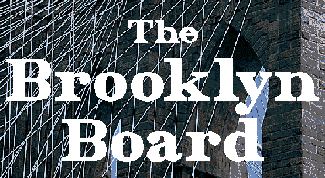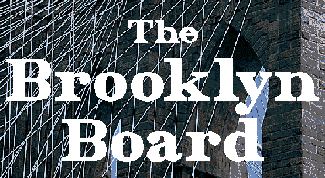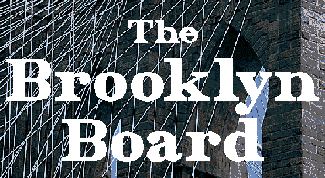
For displaced, misplaced, and nostalgic ex-Brooklynites
Post A New Message
[ Help] [ Register ]
To post a new message, you must enter the information on the above form. Six items are required:
- Your Name
- Your email address
- Your Brooklyn Board Password
- The Security code
- Subject
- The message itself
- Name:
- You may enter whatever name you want to identify yourself. It certainly doesn't have to be your full or real name. However, if you want people to take you seriously, we suggest that you use your real first name.
- Email to accompany your message:
- This field is used in conjunction with your password to verify that you're registered with The Brooklyn Board. It should contain your fully-qualified email address, such as "Larry@abcd.com" (without the quotes). Unless you specify otherwise (see below), it will not be shown as part of your message.
- Password:
- Enter the password that you provided when you registered. It will not be displayed when you enter it.
- Security Code:
- Enter the letters and/or numbers that are displayed in the image.
- Alternative Email (optional):
- If you'd prefer an email address other than the one you used to register to be displayed with your message, enter it here. (Note that you must still provide your registration email address and password above.)
- Email Address in Post?
- Clicking one of these three choices determines which, if any, email address will be displayed with your message. The default is always to show no email address.
- Subject:
- This is fairly self-explanatory, n'est ce pas? The subject you enter will appear on the main page as a "pointer" to your message.
- Message:
- This is where you'll enter the text of your message. Please note that messages must conform to a very specific set of guidelines. Please read the Message Content Guidelines before you post this message.
Once you've entered everything, you must then click on the "Post Message" button at the bottom. You'll receive a confirmation of what you've done if all goes well. If you're not happy with what you've entered, click on the "Reset" button to clear the data-entry boxes.
Back to the Top
|| Return to The Brooklyn Board
©2005-2024 SofTech Consulting,Chappaqua, New York