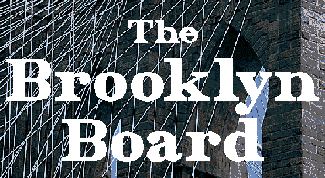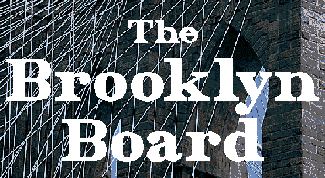
For displaced, misplaced, and nostalgic ex-Brooklynites
Add A Reunion or Gathering Announcement
This facility is for reunions and gatherings of ex-Brooklynites only.
Please do not post announcements for non-Brooklyn-related events, commercial or general reunions, fund-raising events, or "online" reunions. Thanks. |
[ Help] [ Register ]
To add an upcoming reunion or other gathering of ex-Brooklynites, you must provide all of the following information:
- Event Title:
- A short descriptive phrase, such as "Evander Childs HS Class of 1967 Reunion".
- Event Date:
- Select the month, day and year by clicking on the little arrow in each box and clicking on the appropriate values.
- Time:
- Enter the time that the event will begin. For example: 7:30 PM
- Comments:
- Use this area to provide details, such as the location, or simply enter "Email for details".
- Name:
- Enter whatever name you want to identify yourself. It's strongly recommended that you use your full name.
- Email to accompany your message:
- This field is used in conjunction with your password to verify that you're registered with The Brooklyn Board. It should contain your fully-qualified email address, such as "Larry@abcd.com" (without the quotes). Your announcement will be accompanied by your email address or by an alternate (see below).
- Password:
- Enter the password that you provided when you registered. It will not be displayed when you enter it.
- Alternative Email (optional):
- If you'd prefer an email address other than the one you used to register to be displayed with your announcement, enter it here. (Note that you must still provide your registration email address and password above.)
Once you've entered everything, click the "Add New Announcement" button at the bottom. You'll receive a confirmation of what you've done if all goes well. If you're not happy with what you've entered, click on the "Reset" button to clear the data-entry boxes.
Back to the Top
|| The Brooklyn Board
Copyright ©2006-2020 SofTech Consulting ,Chappaqua, New York